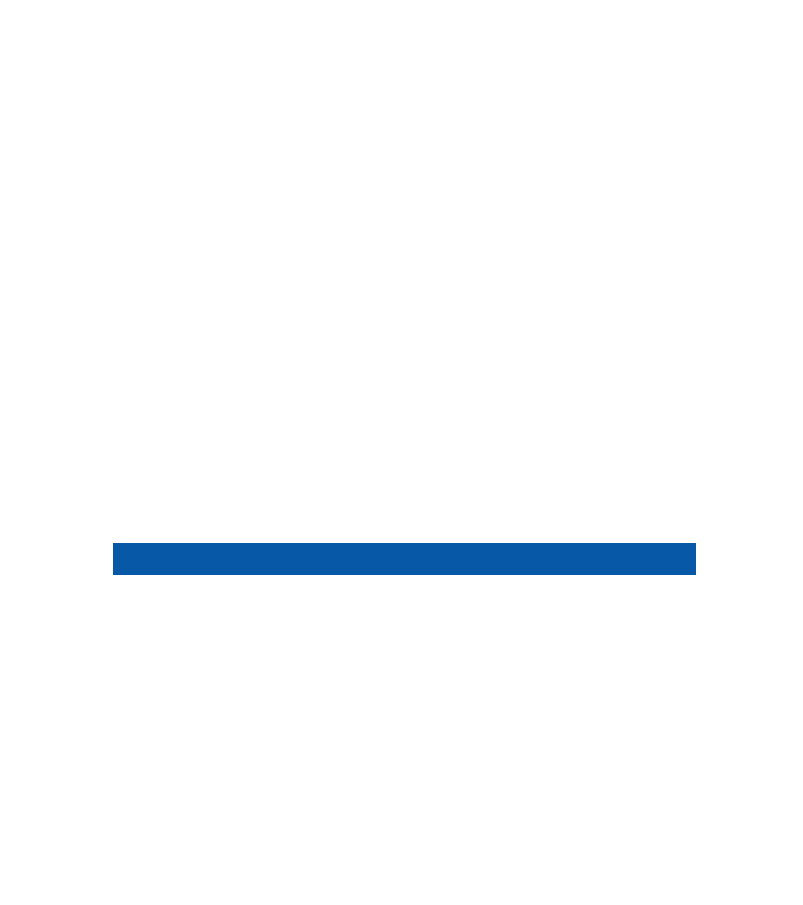Few things about social media marketing are innately simple. From figuring out algorithms to building a following, it can often feel like the online marketing world is actively working against you. But every once in a while, the marketing Gods bestow a gift upon us that can assist with creativity, efficiency, AND quality content.
That gift is Google Alerts and it’s an amazing tool for content development.
What is Google Alerts?
First things first… “What is a Google Alert,” you ask. Well, Google — the search engine we all know and love — offers a content change detection service that sends an email each time it finds new results related to a term you’ve asked it to search for. Those results may be websites, newspaper articles, blog posts, scientific research… any and every type of new material it thinks may relate to the interest you’ve set up.
For anyone on the hunt for quality social media content, Google Alerts can be summarized as the answer to your content development prayers.

How to Use Google Alerts for Content Development
By setting up Google Alerts for search terms related to your business, you can sit back and let Google find shareable content for you. You’ll get an email (you can specify how often) with new results related to your term. Then, all you’ve got to do is write a social post, slap the link on the end, and share with your followers!
How to Create a Google Alert:
1. Head over to the Google Alert page. Or, search “Google Alerts” online and click the first result.
2. Type the term you want to keep track of into the search bar. You’ll want to use something specific like “police social media,” “police k9 officer,” or “social media news.” Vague terms like “Facebook” or “social media” will make it difficult to narrow down results to those that you’re interested in.
3. Google will populate an Alert preview below the search bar. Review this to ensure you are interested in this type of content.
4. Click “Show Options” to set specific criteria for your search. You can customize how often you get emails, the type of sources from which Google pulls content, and set a specific region to search within.
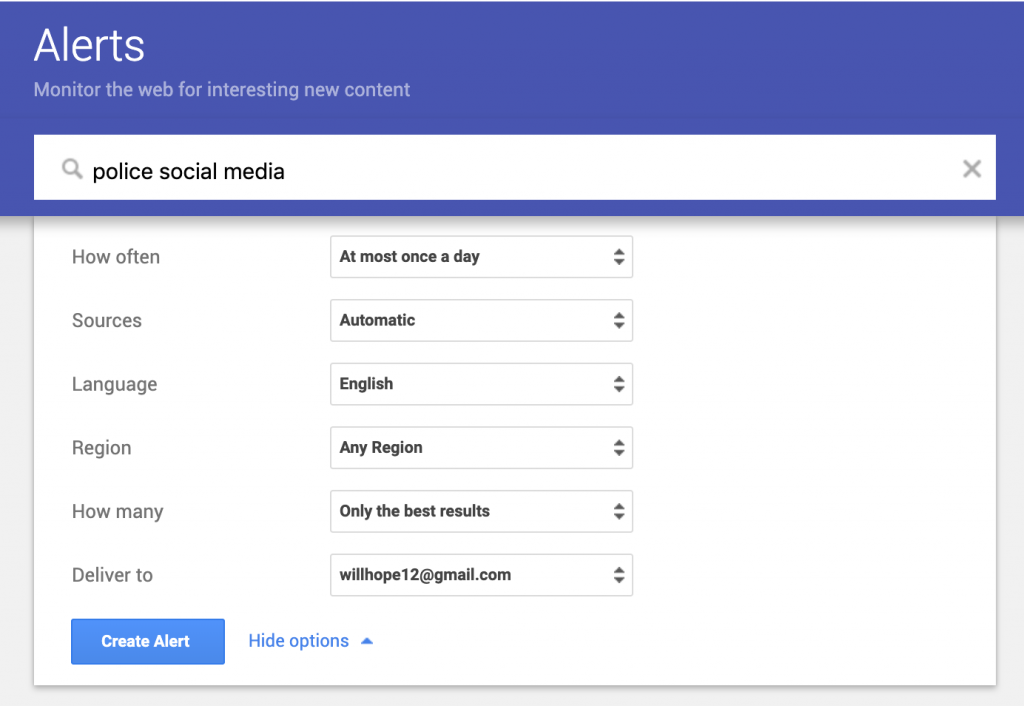
5. Click “Create Alert.” Congrats, you’ve done it! You can set up as many Google Alerts as you need, but keep in mind they will all be delivered in separate emails.
Setting up Google Alerts for content development will simplify your life and allow you to share valuable content with your followers. Rather than sitting down at a blank screen to write a social post, you’ll have one email to peruse. Write a caption that relates the link to you, your followers, or your industry, and you’re done with social media content writing for the day!
Want more tips to simplify your social media game? Attend a training seminar or host your own!